Request a service#
To begin with, you have to submit your request on Saja website.
If you are an IUT user, login with the IUT SSO system. If not, click on the registration button and fill up the Form-A.
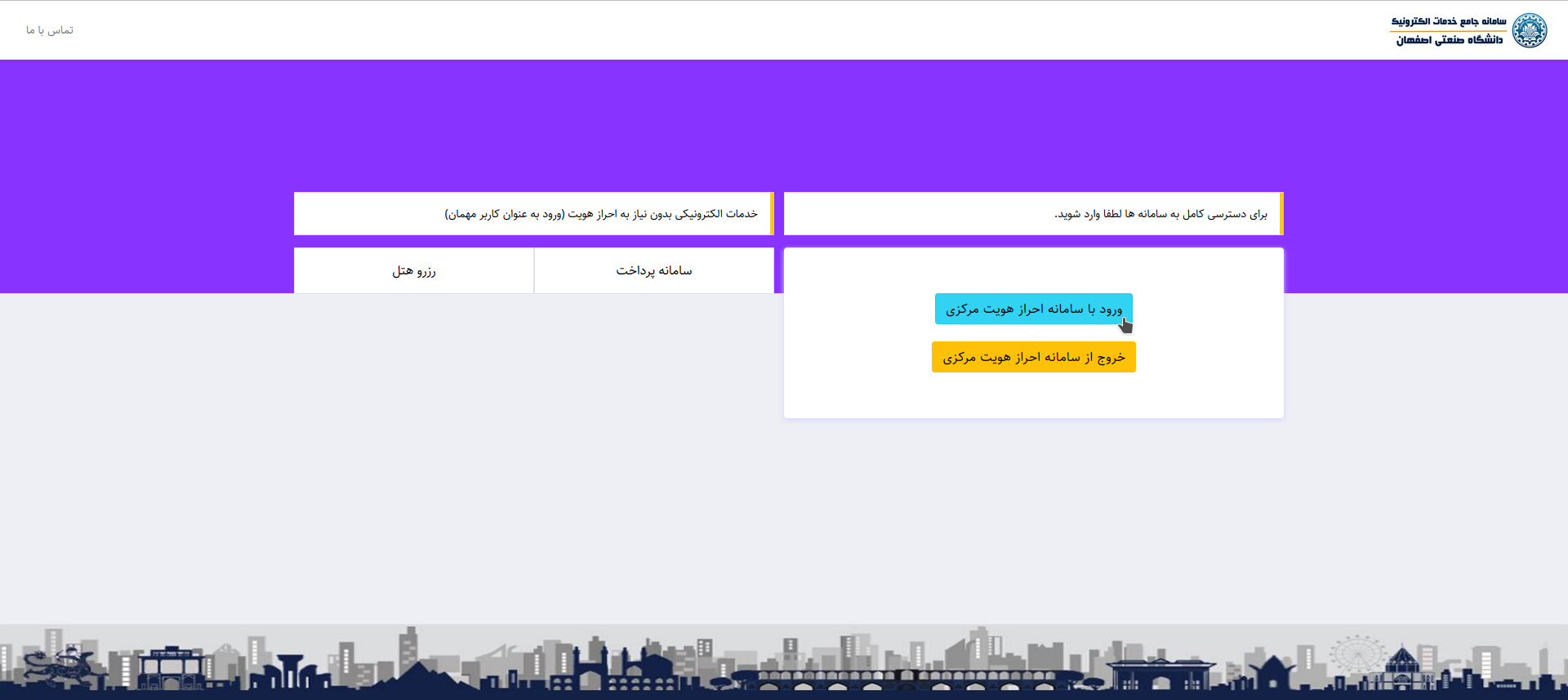
After successful login to Saja, on the menu above, click on "Showing Systems"

And then "Requesting an HPC Service"
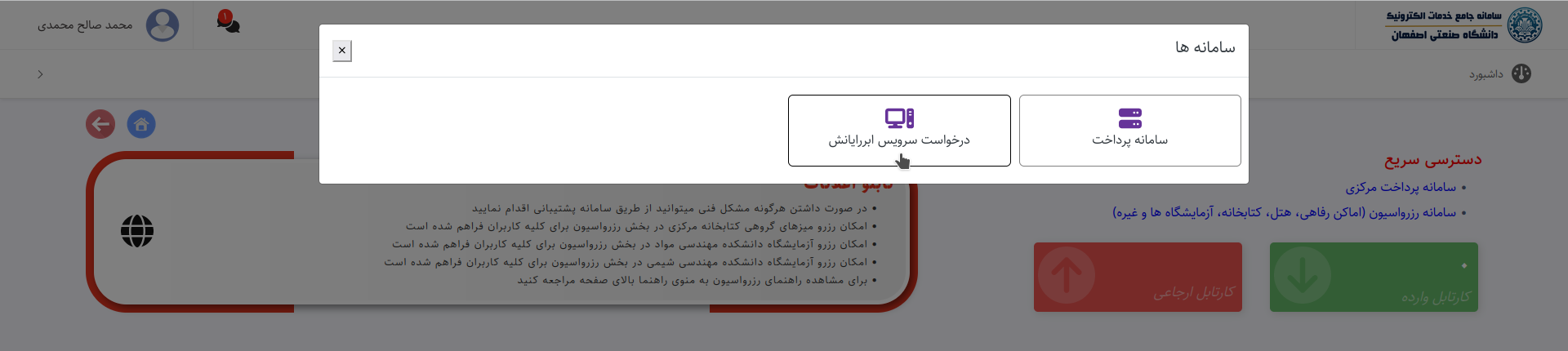
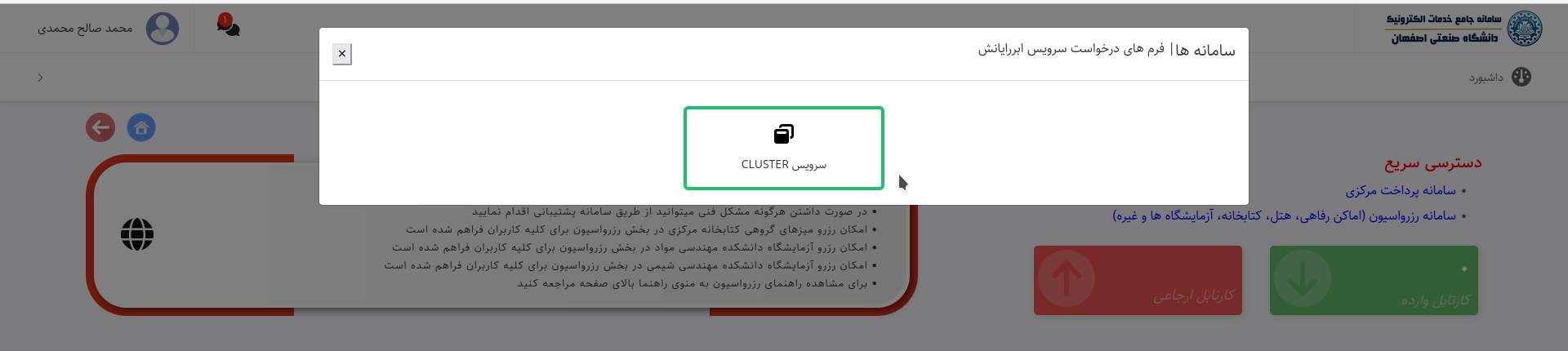
After filling out one of the VPS or cluster Forms and press the submit button. But if you are a faculty member outside IUT you could upload your identity documents in order to take advantage of our discounts.
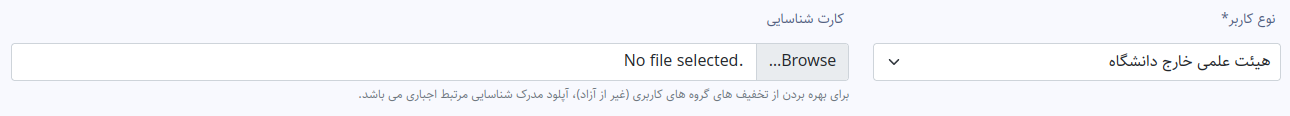
Please note
Our priority is to offer the cluster service to users, unless your demanding software does not have a Linux version to be deployed on the cluster.
One of the key differences between the VPS and the Cluster service is that the cluster is not limited based on time range and you just pay your desired charge and will be ready to use the service and your charge is consumed whenever you run a job. But in contrast, the VPS has a start and end time, and you have to pay the whole period, regardless of using that service or not.
Please also note that
the most important field in the cluster form is the amount of your desired charge. The form itself is nothing but a simple resource calculator to show you a minimum amount of charge you're looking for. but feel free to pay whatever you want.
In order to do payment, on the menu above, click on "Showing Systems" and then click on the payment system.
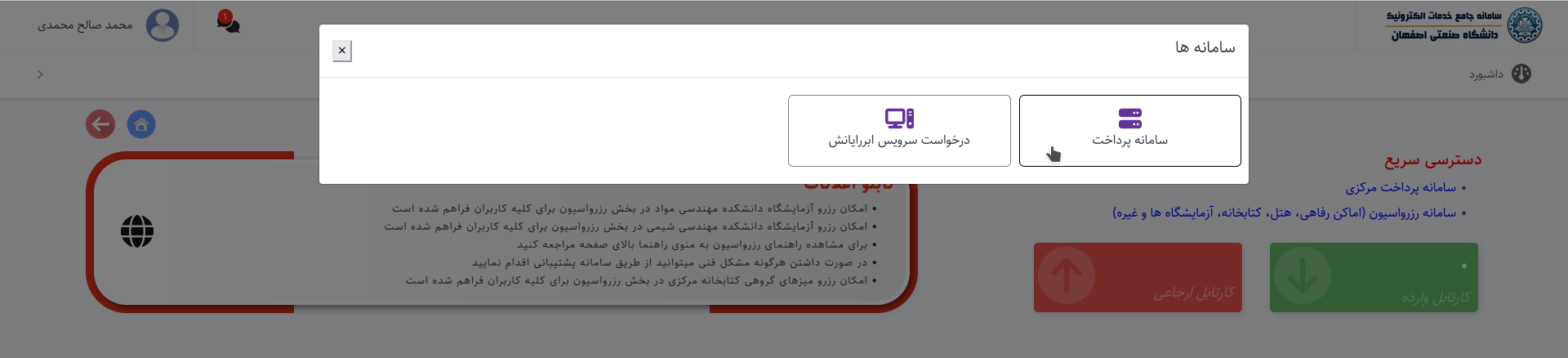
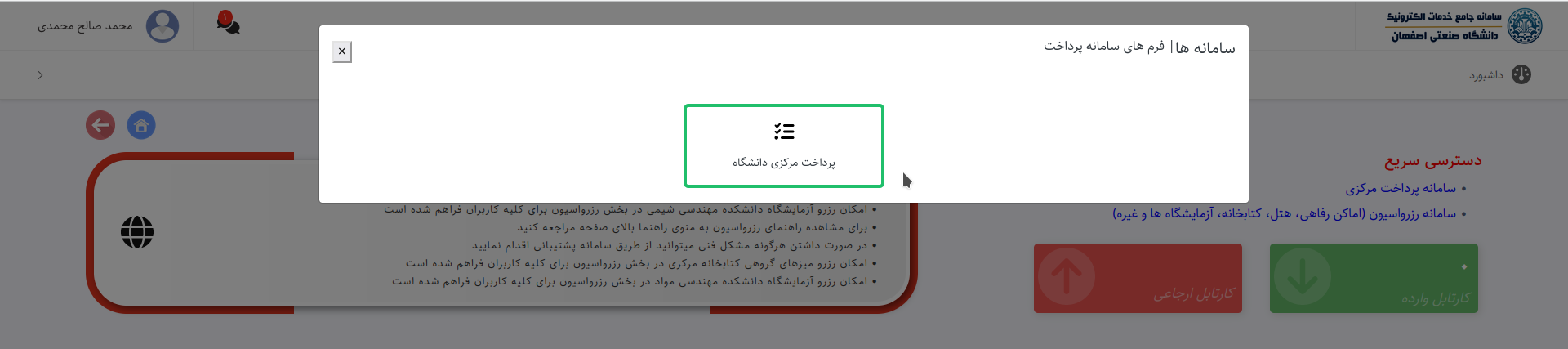
On the upcoming form, fill out these values and do your payment.

At the end, your request will then be reviewed and we will contact you if we need further information of your demand.