Connecting to the cluster
VPN connection#
IUT users could use their personal VPN connection provided by IT-Center. For those do not have any VPN connection, they could send a request via IUT Ticketting System.
Non-IUT users could use our VPN Servers by following these instructions:
First download and run the OpenVPN Connect application through this [link].
After running the application, the following screen is displayed. Then click on the "upload file" page and import the ovpn file which has been emaied to you and create a new profile.
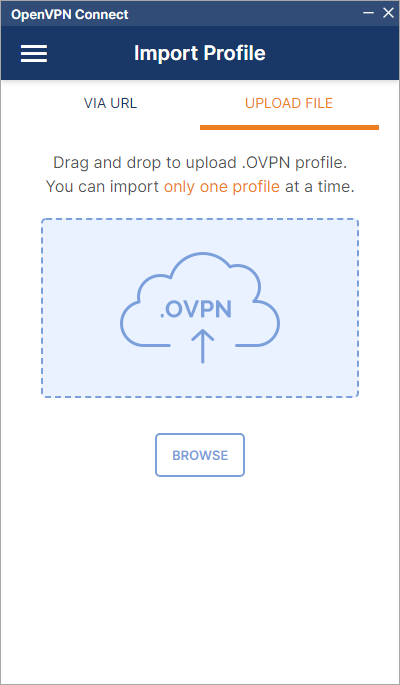
Then click on connect.
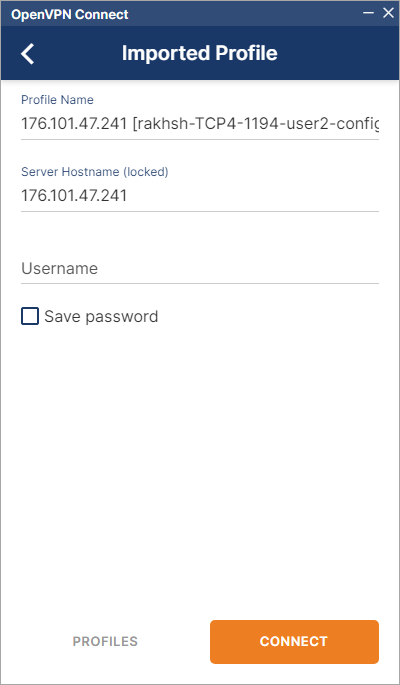
Enter your VPN credentials and click on OK:
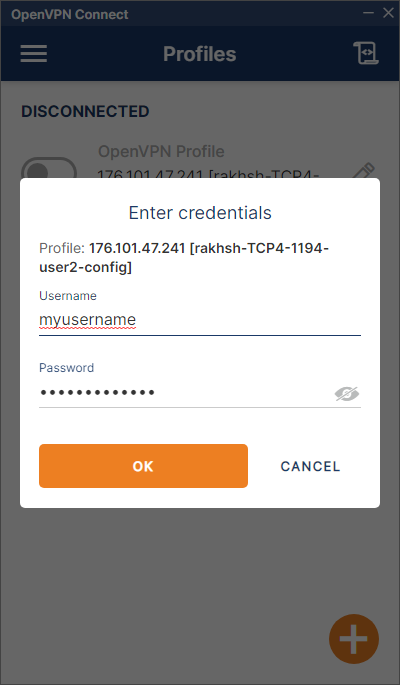
After entering the username and password, the following page will be displayed, which shows that it is a successful connection.
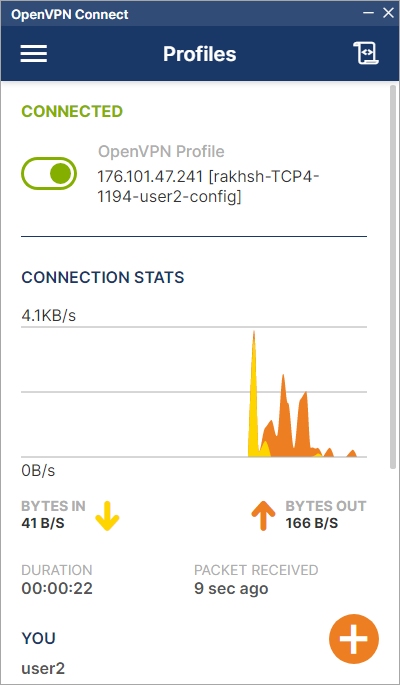
Logging in#
Now that you have successfully connected to the NHPCC Network, let's connect to the cluster.
To do so, you could just use one of your favorite Terminal Clients and ssh to our login server:
ssh u111111@login.hpc.iut.ac.ir
Tip
if you are looking for a well organized terminal client, we suggest you using these two:
What's more, you can also connect to Panthera via OnDemand web interface. for more information please visit this page.